What is VoIP and how does it work ?
VoIP is a new IP-based communication system that is revolutionizing the business telephony industry, and will soon replace fixed-line telephones once and for all.
Many statistics already predict the gradual withdrawal of traditional telephony from the market by 2025.
But what exactly is Voice Over Internet Protocol (VoIP), and how does it work?
At first glance, it may seem an overly complex or technical concept, but after reading this content, it won’t hold any secrets for you!
What is VoIP telephony ?
Simply put, Voice over Internet Protocol, or VoIP for short, is the technology that enables you to make and receive phone calls over the Internet.
Traditionally, when you make a phone call, voice signals are sent over analog lines. This requires the installation of an extensive network of copper cables, to ensure the transmission and reception of calls.
What’s more, a traditional phone system is limited to a single handset, unlike VoIP, which enables calls to be made and received on several types of media: desktop, PC, tablet, smartphone and even dedicated desk phones.

Source : https://mitigatecyber.com/voip-penetration-testing/
Thanks to the Internet connection it uses, VoIP telephony makes phone calls easier, and is particularly advantageous for businesses.
That’s why most VoIP phone companies offer unlimited local and international minutes at no extra cost.
Skype, for example, was one of the first brands to popularize VoIP technology, offering free voice and video calls without the need for a telephone.
But before we find out more about how VoIP can benefit your business, let’s take a look at how it works in practice.
How does VoIP telephony work ?
As previously explained, VoIP works over an Internet connection, and to make a call you need to have a VoIP calling application installed, or a SIP (Session Initiation Protocol) phone. In other words, a phone that supports VoIP technology.
This is a prerequisite because, as the name suggests (Voice Over Internet Protocol), each caller is assigned an IP address so that he or she can be identified in the network.
During an outgoing call, the system recovers the voice of each caller, transforms it into a digital signal, then compresses it before sending it over the Internet.
The VoIP provider then establishes the connection between the parties. At the destination, the previously compressed digital data will now be decompressed to become the audible sound heard by each speaker.

Source : Plum Voice
Simply put, if you have a good Internet connection, you can make and receive VoIP calls without going through a local telephone company or installing copper cables.
This facilitates communication between professionals, especially those working from home or in the office.
How to use VoIP telephony ?
With our traditional phones, there’s only one way to make or receive a call, but with VoIP telephony, you have up to 4 different ways to manage your calls.
Making a VoIP call with an ordinary telephone
This first option is suitable for companies that have not yet fully migrated to digital technology and wish to keep their old conventional telephones. If you fall into this category, you can still benefit from VoIP by associating ATA adapters with your terminals.
Why get an adapter? Well, because traditional telephones and VoIP don’t use the same connector types.
Ordinary office telephones use RJ11 connectors, whereas VoIP uses RJ45, which is required to connect to a local area network (LAN).
The primary role of the ATA (Analog Telephone Adapter) is to connect your desk phone to your computer or local computer network.
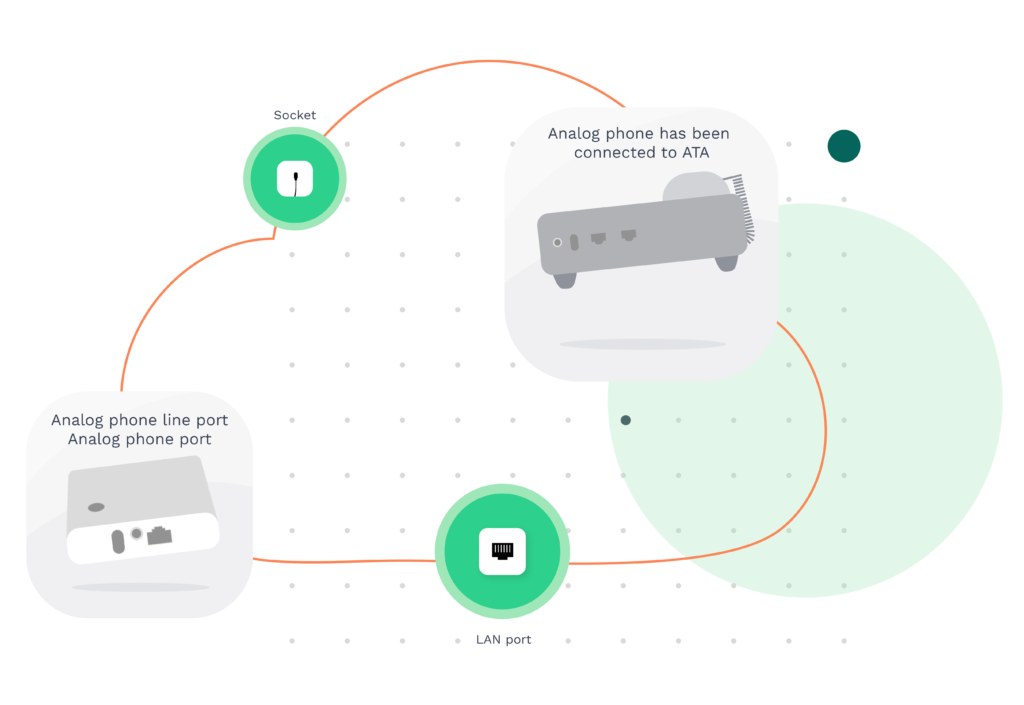
Source : Ozeki Phone
It’s also the ATA adapter that converts analog voice signals to digital, a necessary step for VoIP communication.
You can find these adapters on sale on major e-commerce platforms from $40.
Making a VoIP call with an IP phone
Similar to conventional telephones, IP phones consist of a handset and a keypad, the only difference being that they have RJ45 connectors.
So you don’t need an ATA adapter to make a VoIP call with an IP phone.
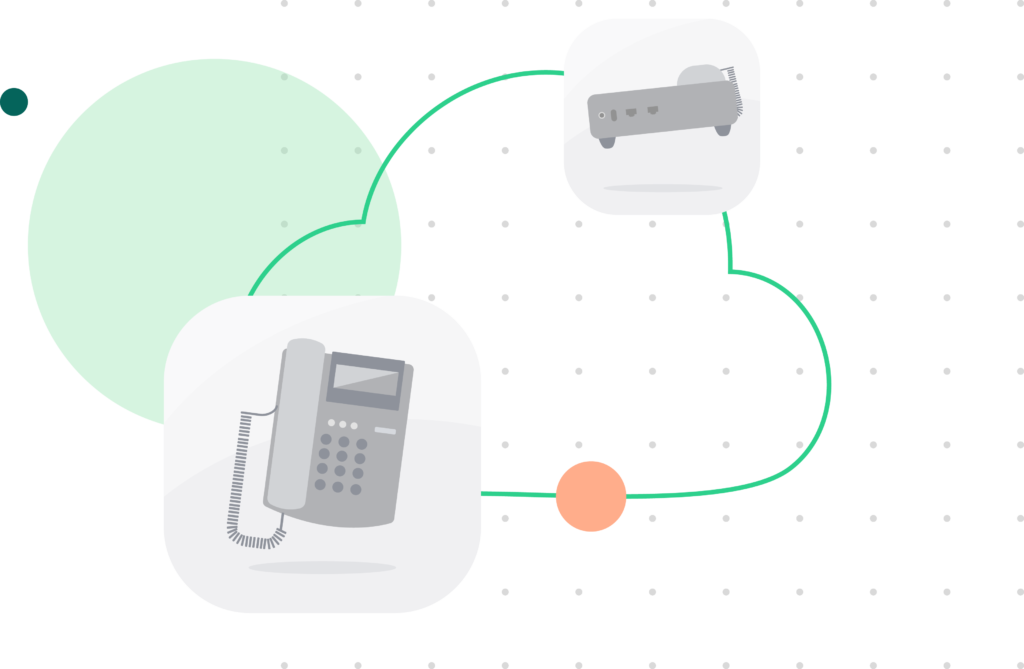
Source : Made-In-China
Also in this category are Wifi phones, which are a variant of IP phones. They also enable VoIP calls to be made and received, but via a Wifi access point.
Making a VoIP call from a computer
It is also possible to make and receive VoIP calls using a computer on which a dedicated client or web application has been installed.

Source : ONC National
The big VoIP phone companies generally offer these kinds of applications available on Windows and Mac, which you can install and enjoy unlimited minutes on HD calls.
Of course, you’ll also need a computer equipped with a microphone, speakers and a card with a good Internet connection, either via Ethernet cable or Wifi access point.
Making a VoIP call from a cell phone
Here, too, you’ll need a good Internet connection and to install applications available on Android and iPhone (iOS)
How to install VoIP ?
This is a frequently asked question, and to answer it it’s important to know that it all depends on the VoIP telephony system you choose.
Generally speaking, you have two options :
- Installing dedicated VoIP software : This involves downloading an application (or softphone) onto your desktop computer, PC or smartphone to take advantage of your provider’s IP telephony services. You can then manage your VoIP calls directly from the application’s dashboard.
- Connecting an IP phone to your local computer network : Here, you’ll need to connect your IP phone to your existing local network, either via Ethernet cable or an ATA adapter.
At Onoff, we offer you a fully hosted IP telephony service that can be configured in just a few clicks for instant use, thanks to our Cloud technology.
Simply download our VoIP application to your computer and/or smartphone to enjoy unlimited minutes on local calls, or make easy international calls.
The app is available on Windows and Mac for computers, and on Android and iOS for smartphones. Its platform is intuitive, so you and your team can use it easily and naturally from the very first time.
What are the advantages of VoIP telephony for businesses ?
More and more modern organizations are choosing VoIP as their business telephony solution, because of the advantages it offers.
As a company, here are some of the benefits you can derive from VoIP:
Save money
VoIP is an Internet-based telephony system, but it’s also a very cost-effective means of communication for businesses.
Unlike traditional telephony, which requires the purchase of analog lines and ongoing installation and maintenance costs, VoIP requires only an Internet connection.
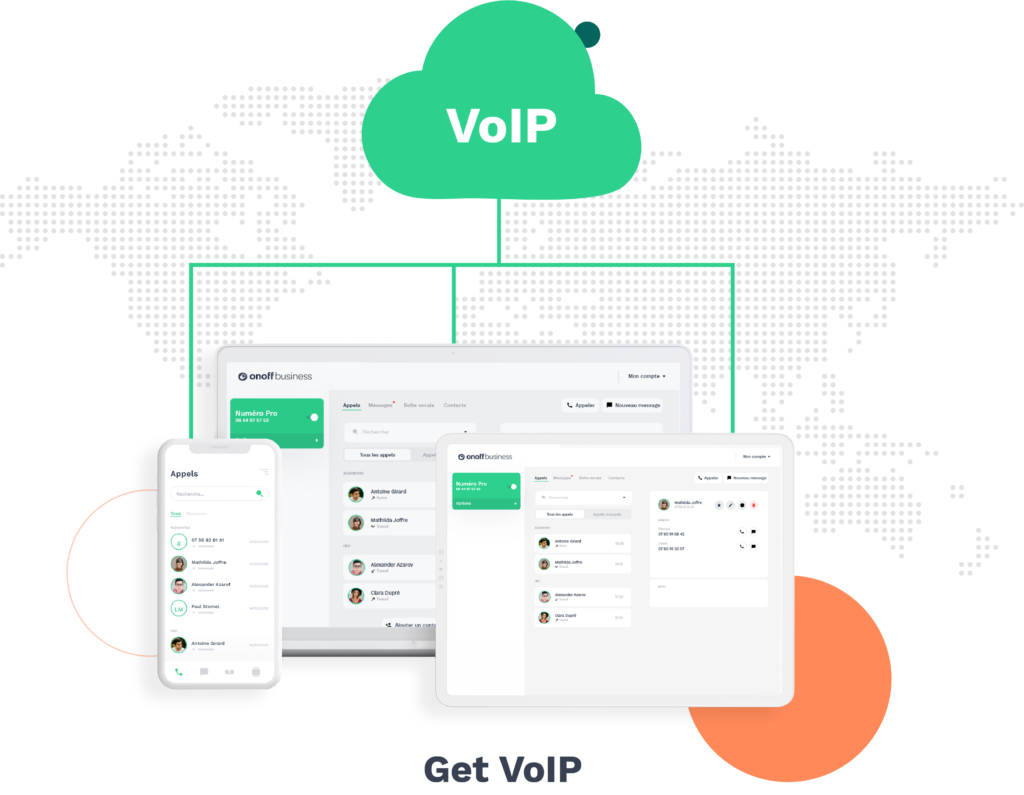
Source : Get VoIP
This connection can be provided by the VoIP company, or you can simply continue to use your old connection.
This considerably reduces the cost of business calls, both national and international.
Ease of use
VoIP systems are relatively easier to set up than traditional systems.
With VoIP, if you’re not using a WiFi access point, the only connection you need to make is to connect your computer or IP phone to the company’s LAN via an Ethernet cable.
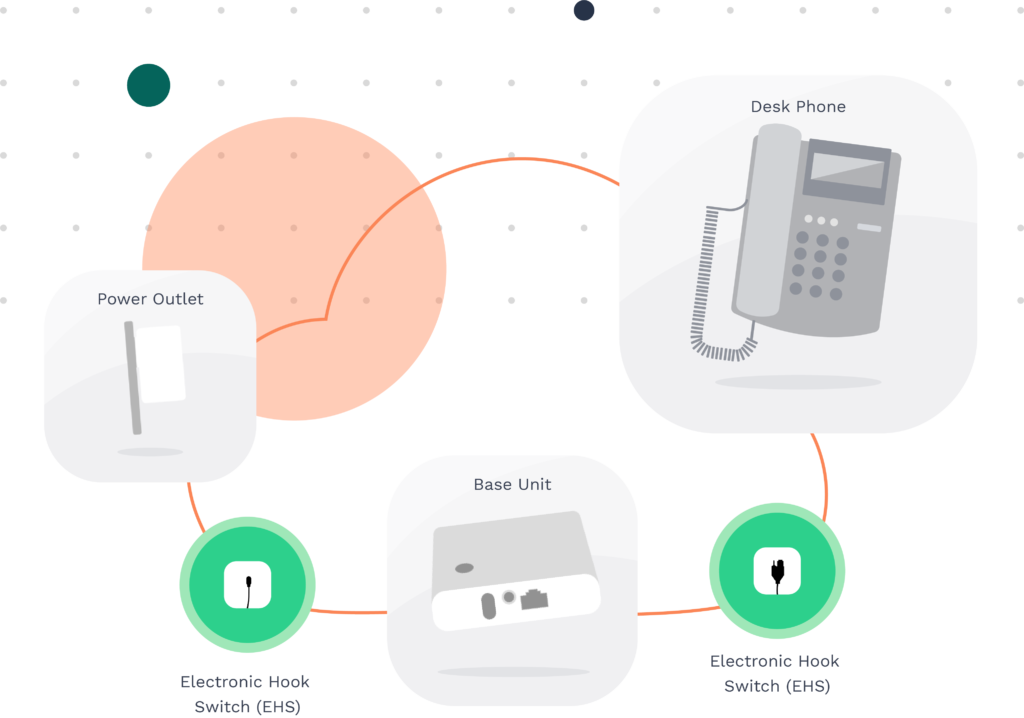
Source : Nextiva
Better still, there are VoIP telephony solutions like Onoff that are completely hosted in the cloud, allowing you to install an application on your smartphone or computer in just a few clicks and start making and receiving calls instantly.
This is particularly beneficial for VSEs and start-ups, who often have limited resources.
Better call quality
Admittedly, the quality of VoIP calls was initially not very satisfactory. But a lot has changed since then, not least bandwidth and the VoIP technology itself.
Today, when you have a fast, stable wifi network, you can enjoy HD sound quality on your VoIP calls, even if your correspondent is on the other side of the world.
Whether you’re calling one person in Montreal and others in Japan and Marseille, the quality of the call remains the same, and each participant can benefit from a listening experience that’s much clearer than that of a traditional call.
Greater mobility
As explained above, distance doesn’t affect the listening quality of VoIP calls. This enables companies to extend their communication systems far beyond the four walls of a local office.
It is now possible to work remotely from home, as long as employees have a good Internet connection.
VoIP telephony can be accessed from a variety of devices. Whether you’re at home, in a public space or traveling frequently, you can easily work by connecting to your various devices.

As for branches of the same company that are separated by distance, they can remain connected for more transparent management of the different sites under a single telephone system.
This gives companies greater mobility, unlike landline telephones, which are limited to a single office.
Greater productivity
VoIP technology also makes it possible to integrate other third-party programs, such as CRM software. This facilitates customer relationship management.
You can keep better track of work progress, and your employees will also be able to improve their productivity by instantly accessing customer data.
Better data analysis
Since your customer information and telephone data are interconnected, you can bring them together for easy analysis to assess the effectiveness of your performance.
In the near future, we plan to make the dashboard of your VoIP telephony application give you a global view of your data.
This will help you to see, depending on the offer you choose, the adjustments you need to make to improve your sales and marketing strategy.
Better business scalability
In business, scalability refers to the ability to continue managing a growing task without losing performance and efficiency. This is an important feature for any business.
The advantage of VoIP telephony (especially cloud-based) is that it represents a scalable means of communication that can adapt to a company’s needs as they arise.
As your company’s staff grows or shrinks, you pay for exactly what you need, without having to purchase any additional hardware or new lines.
And this adjustment of telephone extensions takes place in real time, so it’s also beneficial to companies that work on a seasonal basis.
At Onoff, we know how to adapt our VoIP offers to your company’s needs, for the best value for money.
It’s important to note that these offers also come with classic GSM features that are perfectly suited to your needs :
- Local and international calls ;
- SMS ;
- MMS ;
- Voicemail and much more.
Frequently asked questions
What is VoIP telephony ?
VoIP (Voice over IP) is a means of telephone communication via the Internet. VoIP technology was popularized by Skype in 2006, but today there are many other companies offering IP telephony services around the world.
How does VoIP work ?
Traditionally, landline telephones required a network of copper wires to transmit and receive telephone calls. But with VoIP, data transmission is carried out over an IP network.
How do I use VoIP ?
There are many ways to use VoIP, but the easiest way is to install a dedicated application on your computer or cell phone to take advantage of VoIP services remotely.
Thanks to Onoff Business’ Cloud technology, you can access a high-end IP telephony service that’s fully hosted and configurable in just a few clicks for immediate use.
Can I keep my current phone number ?
Yes, Onoff is still the first operator in the world to offer the possibility of transferring a number to the Cloud, accessible from any device.
You can keep your current phone number and still take advantage of our VoIP services.
When you create your Onoff account, you’ll be asked for a number. You can enter any number you like, as long as it’s a valid one. Then, the next time you log on to the Onoff application, all you have to do is enter your username and password.
How much does VoIP cost ?
With Onoff, you can make and receive unlimited calls in France and to more than 30 other destinations worldwide from 4.99 ATI / month per issue for self-employed entrepreneurs, freelancers and individuals, and from 9£ for companies.
How do I get a virtual number online ?
Onoff remains the best online virtual numbering application. Our platform enables your company to generate a mobile fleet in just a few clicks, without even needing to change your SIM card.
We also offer our virtual numbering services to individuals for personal use. Whatever your profile, we’ll help you get a virtual number and start making calls instantly.
What is a VoIP phone number ?
A VoIP phone number is the number assigned to you once you’ve subscribed to an IP telephony service. Unlike traditional numbers, which only work on a single device, a VoIP number can receive or send calls from several types of device connected to the Internet: desktop, laptop, smartphone, tablet, IP phone.
Who can use VoIP number ?
A VoIP number is assigned to a single user and can be used on several types of Internet-connected device. This makes it particularly beneficial for businesses, because a single number can ring on multiple carriers, and is not necessarily restricted to a particular physical location.
Why use VoIP number ?
As well as being relatively more affordable than old-fashioned phone bills, and offering better audio quality, the main advantage of using a VoIP number is its mobility.
There’s no need to miss a customer’s call because you’re out of the office. You can answer your VoIP call from any connected device.
How does VoIP work ?
VoIP works over an Internet connection, and to make a call you need to download VoIP calling software or have a SIP phone, then subscribe to a VoIP service company.
During a call, the system picks up the voice of the caller who is speaking, transforms it into a digital signal, then compresses it before transmitting it to the other participants connected to the call via the Internet.
At destination, the digital data will now be decompressed into an audible voice signal that can be heard by each caller in turn.
Any further questions? Talk to a specialist now for better assistance.
Conclusion
VoIP is revolutionizing the business telephony industry with its many attractive offers. Which explains why so many companies are already opting for this innovative solution.
To facilitate this transformation process from analog to digital, Onoff offers you its VoIP application, which can be downloaded free of charge from the Apple Store and App Store.
Equipped with Cloud technology, the Onoff app lets you instantly make and receive unlimited calls via the Internet, without the need to purchase any additional hardware.
Sign up and take advantage today!
Recent articles :
AI and sales: how to manage salespeople in the age of algorithms ?
← Blog Managing a sales team in the age of AI Artificial intelligence is shaking up the practise …
How do you draw up an effective sales prospecting plan?
← Blog How do you draw up an effective sales prospecting plan? Sales prospecting is one of the …
What is VoIP and how does it work ?
← Blog What is VoIP and how does it work ? VoIP is a new IP-based communication system …



